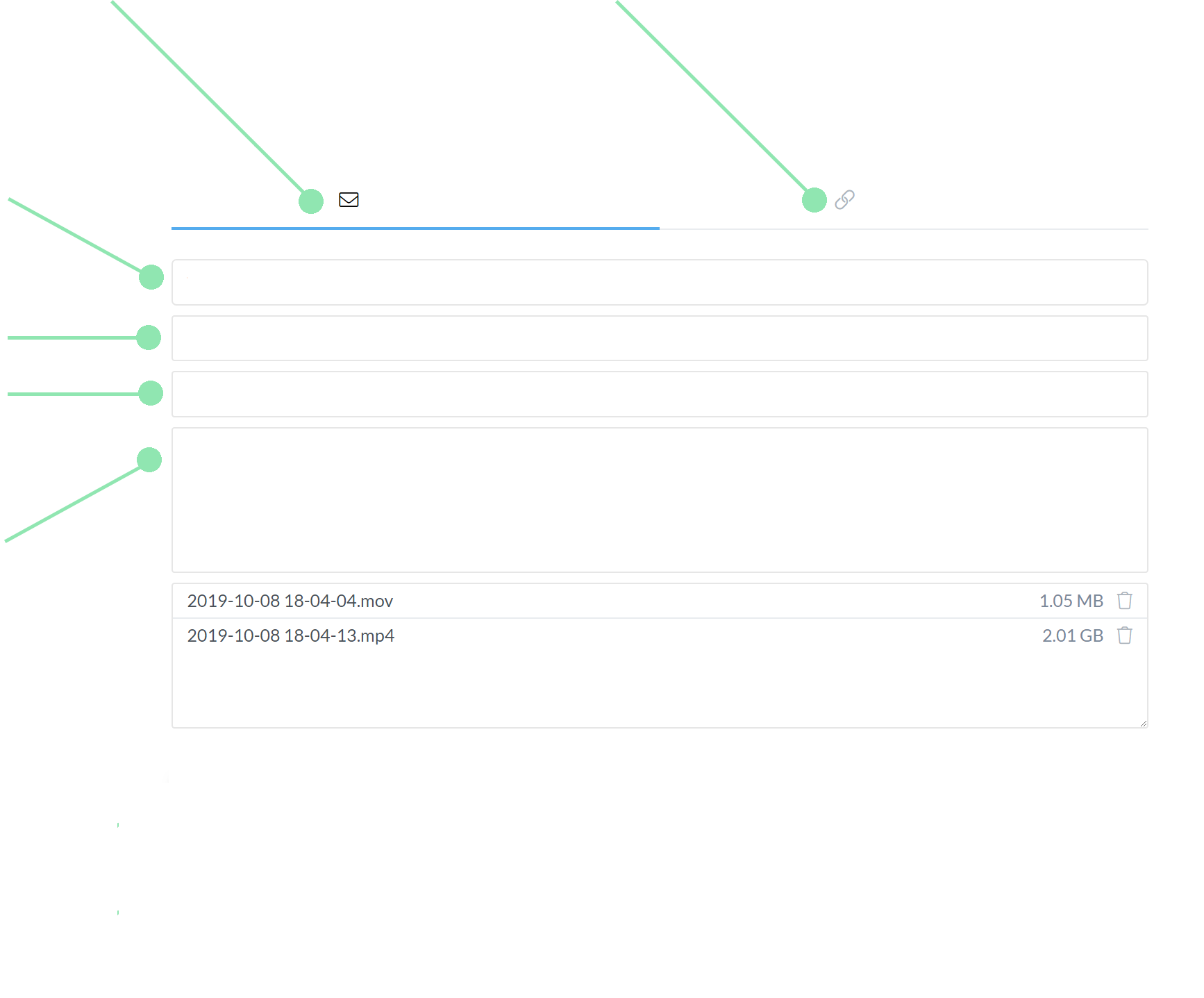
Click here if you want to send files to an email address
Click here to upload files to a private URL which you can distribute to yourself
Type in the email address of the recipient
Your email address
Type in Subject (optional)
You can also type in a Message to the recipient (optional)
Click here to add files
Click here to add folders
You can also drag'n'drop files here
Send as email
Send as link
To (email)
From (email)
Subject
Message
Drop files/folders here